Checking your Qatar visa status online through the Ministry of Interior (MOI) portal is simple and requires only your passport number or visa number for instant verification results.
Understanding Qatar Visa Check Process
Qatar has established a comprehensive online system for visa status verification through the Ministry of Interior (MOI) website. This digital platform allows travelers to check their visa status, validity, and approval progress without visiting physical offices. The system processes millions of visa inquiries annually, making it essential for travelers to understand how to use this service effectively.
The Qatar visa check system operates 24/7 and provides real-time updates on visa applications. Users can access the system from anywhere in the world using their passport number or visa number. The process typically takes less than two minutes to complete and provides instant results.
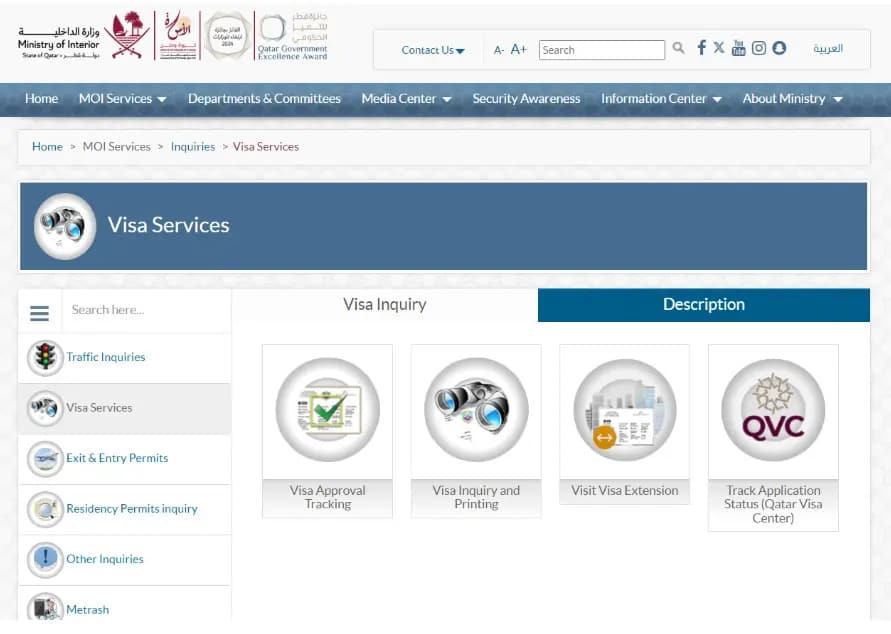
How to Check Qatar Visa Status Online Through MOI Portal
Step-by-Step Process
Step 1: Visit the Official MOI Website
Navigate to portal.moi.gov.qa and select the English language option from the top menu. The website features a clean interface with clearly marked sections for different services.
Step 2: Access Visa Services
Click on “Visa Services” from the main menu. This section contains all visa-related inquiries and services including status checks, approval tracking, and visa printing.
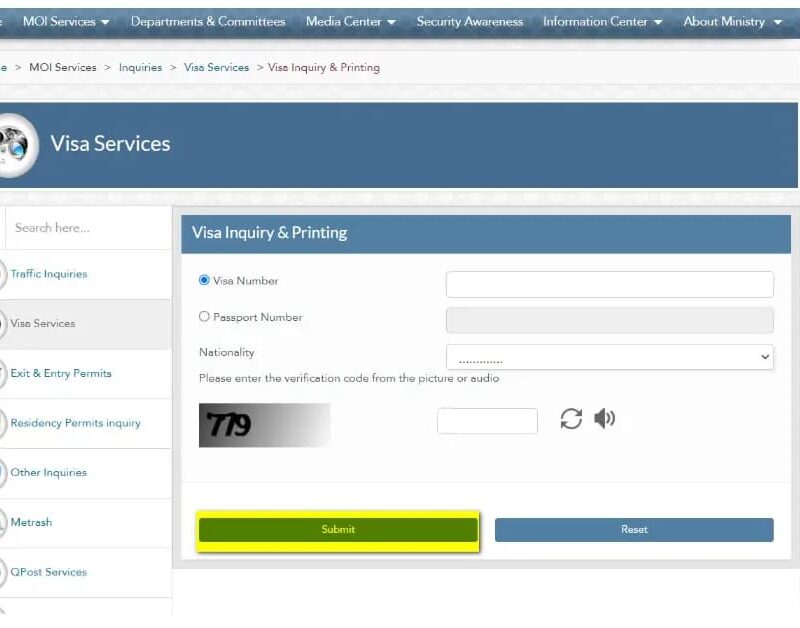
Step 3: Select Visa Inquiry and Printing
Choose “Visa Inquiry & Printing” from the available options. This tool allows you to check visa status using either your visa number or passport number.
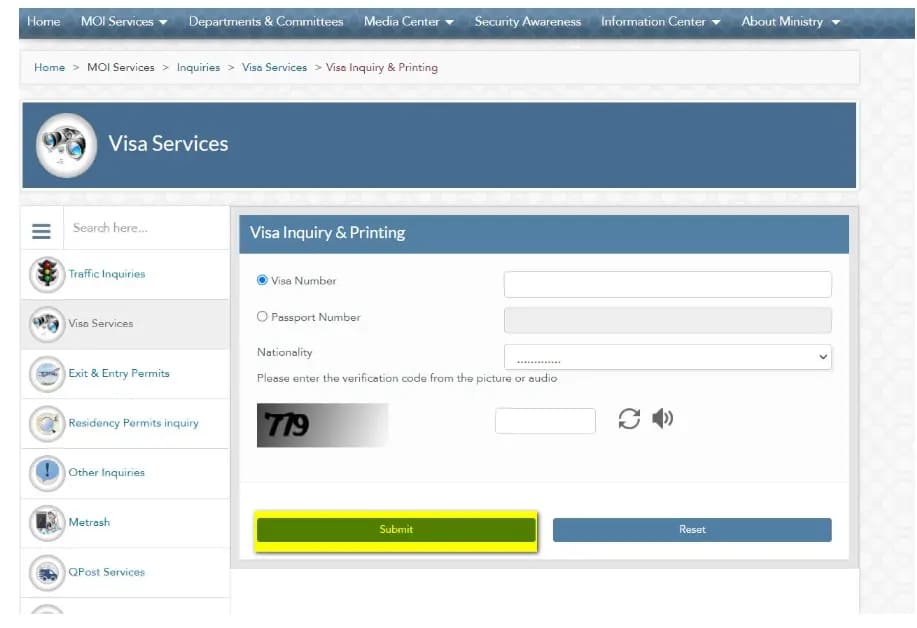
Step 4: Enter Your Details
Input your 15-digit visa number or passport number in the designated field. Select your nationality from the dropdown menu and enter the CAPTCHA verification code displayed on the screen.
Step 5: Submit and View Results
Click the “Submit” button to process your request. The system will display your current visa status, including approval status, validity dates, and any additional information about your application.
Understanding Visa Status Results
The MOI portal displays various status messages that indicate different stages of your visa application:
- Under Process: Your application is being reviewed and processed
- Approved: Your visa has been approved and is ready for collection
- Rejected: Your application has been declined
- Issued: Your visa has been issued and is active
- Expired: Your visa has passed its expiry date
- Cancelled: Your visa application has been cancelled
Qatar Visa Check Through Qatar Visa Center (QVC)
The Qatar Visa Center provides an additional platform for checking visa status, particularly for applicants from specific countries including India, Pakistan, Bangladesh, Nepal, Philippines, and Sri Lanka. This service offers multilingual support and specialized assistance for work visa applications.
QVC Portal Features
The QVC website supports 13 different languages including English, Arabic, Hindi, Urdu, Bengali, Malayalam, Tamil, Telugu, Filipino, Nepali, and Sinhala. This multilingual support makes it easier for applicants from different countries to check their visa status.
To use the QVC portal:
- Visit the official Qatar Visa Center website
- Select your preferred language and country
- Click on “Track Application”
- Enter your passport number and visa number
- Complete the CAPTCHA verification
- Submit your details to view the status
Using Metrash2 App for Visa Status Check
The Metrash2 mobile application provides a convenient way to check visa status on mobile devices. The app is available for both iOS and Android platforms and offers the same functionality as the web portal.
App Features and Benefits
The Metrash2 app allows users to:
- Check visa status using passport or visa number
- View detailed visa information
- Access other MOI services
- Receive notifications about status updates
- Print visa documents directly from the app
To use the Metrash2 app:
- Download the app from your device’s app store
- Create an account or log in with existing credentials
- Navigate to “Visa Services”
- Enter your visa or passport number
- Select your nationality
- View your visa status results
Common Issues and Troubleshooting
Technical Problems
Users may encounter various technical issues when checking their visa status online. Common problems include:
Website Loading Issues: Clear your browser cache and cookies, try using a different browser, or check during off-peak hours when server traffic is lower.
Incorrect Information Errors: Ensure you enter the correct passport number, visa number, and nationality exactly as they appear on your documents.
CAPTCHA Problems: If the verification code is unclear, click the refresh button to generate a new code.
Status Not Found: Wait 48-72 hours after application submission before checking, as new applications may not appear immediately in the system.
Resolving Common Errors
Visa Number Not Found: Verify that you have entered the complete 15-digit visa number correctly. Check your email confirmation for the exact number.
Passport Number Mismatch: Ensure your passport number matches exactly with the one used in your visa application.
Nationality Selection: Choose your nationality from the dropdown menu exactly as it appears on your passport.
Browser Compatibility: Use Google Chrome, Mozilla Firefox, or Safari for optimal performance. Avoid using outdated browsers.
Qatar Visa Types and Processing Times
Tourist Visa (A1)
Tourist visas typically process within 48 hours and allow stays of up to 30 days. The visa fee is QAR 100 (approximately $27 USD).
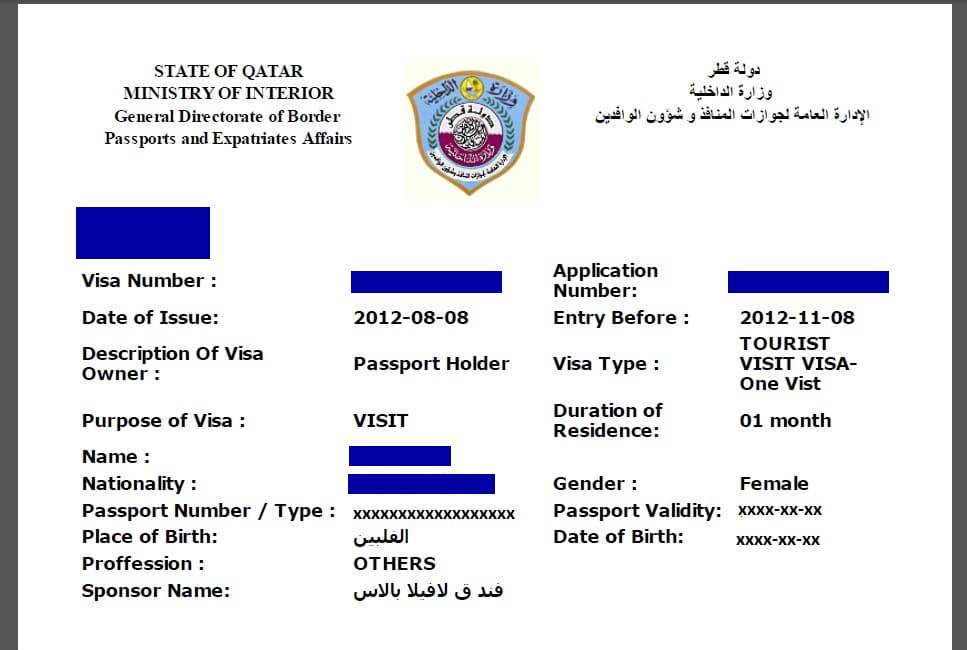
Business Visa
Business visas are available in 72-hour and longer-term options. The 72-hour visa costs QAR 50 and can be extended for another 72 hours.
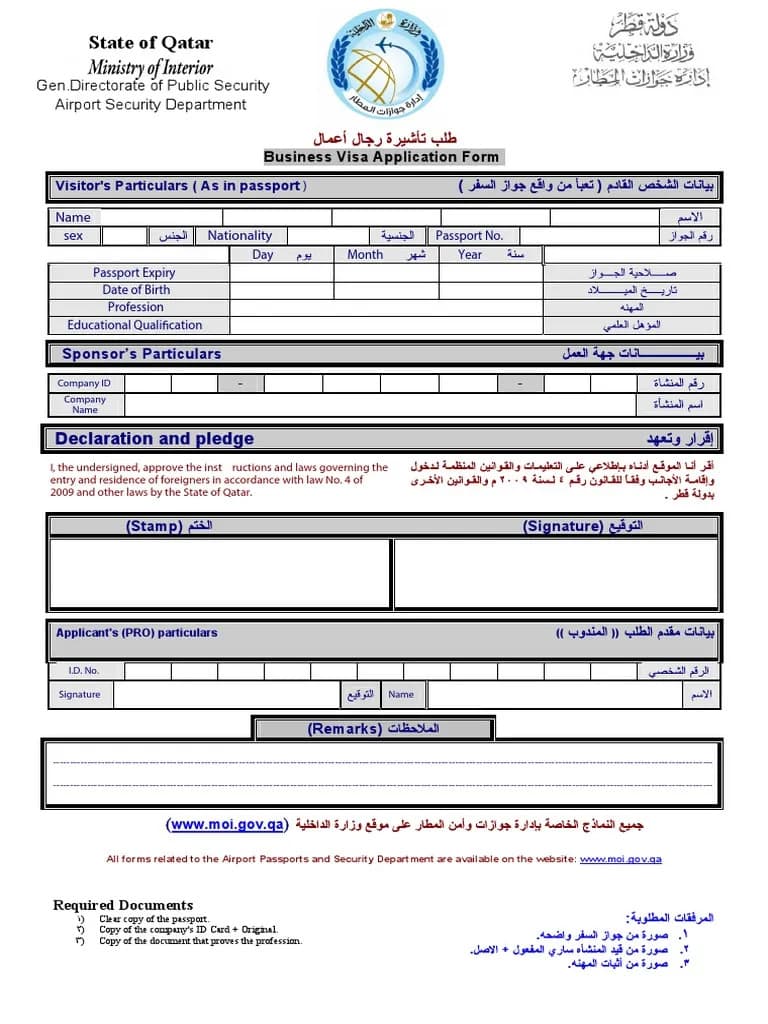
Work Visa
Work visas require employer sponsorship and typically take 15-30 days to process. The processing time varies based on nationality and documentation completeness.
Transit Visa
Transit visas are free and valid for up to 96 hours for passengers transiting through Qatar.
Document Requirements for Qatar Visa Applications
Essential Documents
Passport: Valid for at least 6 months from entry date with at least two blank pages
Photographs: Recent passport-size photographs with white background
Flight Tickets: Confirmed round-trip airline tickets
Accommodation Proof: Hotel reservations or invitation letters from hosts
Financial Statements: Bank statements showing sufficient funds
Travel Insurance: Coverage for medical expenses during stay
Additional Requirements by Visa Type
Tourist Visa: Travel itinerary and accommodation bookings
Business Visa: Invitation letter from Qatar-based company
Work Visa: Employment contract and medical certificate
Family Visit Visa: Sponsor’s Qatar ID and relationship proof
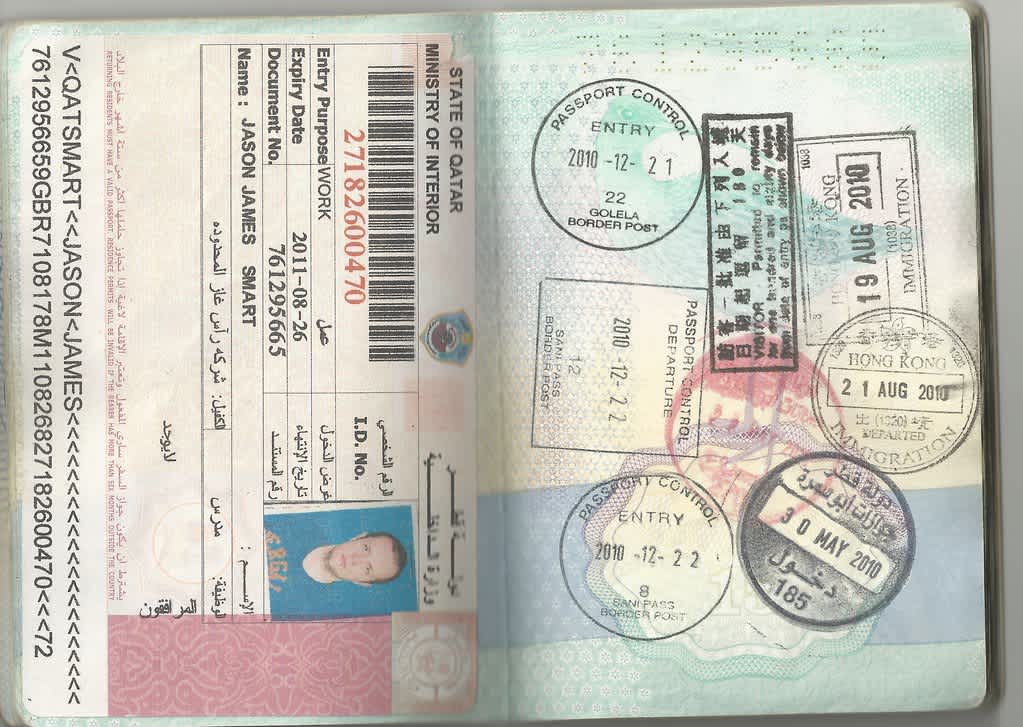
Visa Fees and Payment Methods
Standard Visa Fees
- Tourist Visa: QAR 100 ($27 USD)
- Business Visa (72-hour): QAR 50 ($14 USD)
- Work Visa Entry: QAR 200 ($55 USD)
- Visit Visa: QAR 200 ($55 USD)
Payment Options
Visa fees can be paid through:
- Credit/debit cards (Visa, Mastercard)
- Online banking
- Cash payments at designated centers
- Bank transfers
Visa Extension and Renewal Process
Extension Procedures
Tourist visas can be extended for an additional 30 days for QAR 200. The extension must be applied for before the current visa expires.
Work visas require renewal annually through the employer sponsor. The renewal process typically takes 5-7 working days.
Required Documents for Extension
- Original passport with current visa
- Sponsor’s approval letter
- Extension fee payment receipt
- Updated photographs
- Medical certificate (if required)
Qatar Entry and Exit Procedures
Entry Requirements
All visitors must present a valid passport with at least 6 months validity remaining. The passport must contain at least two blank pages for entry stamps.
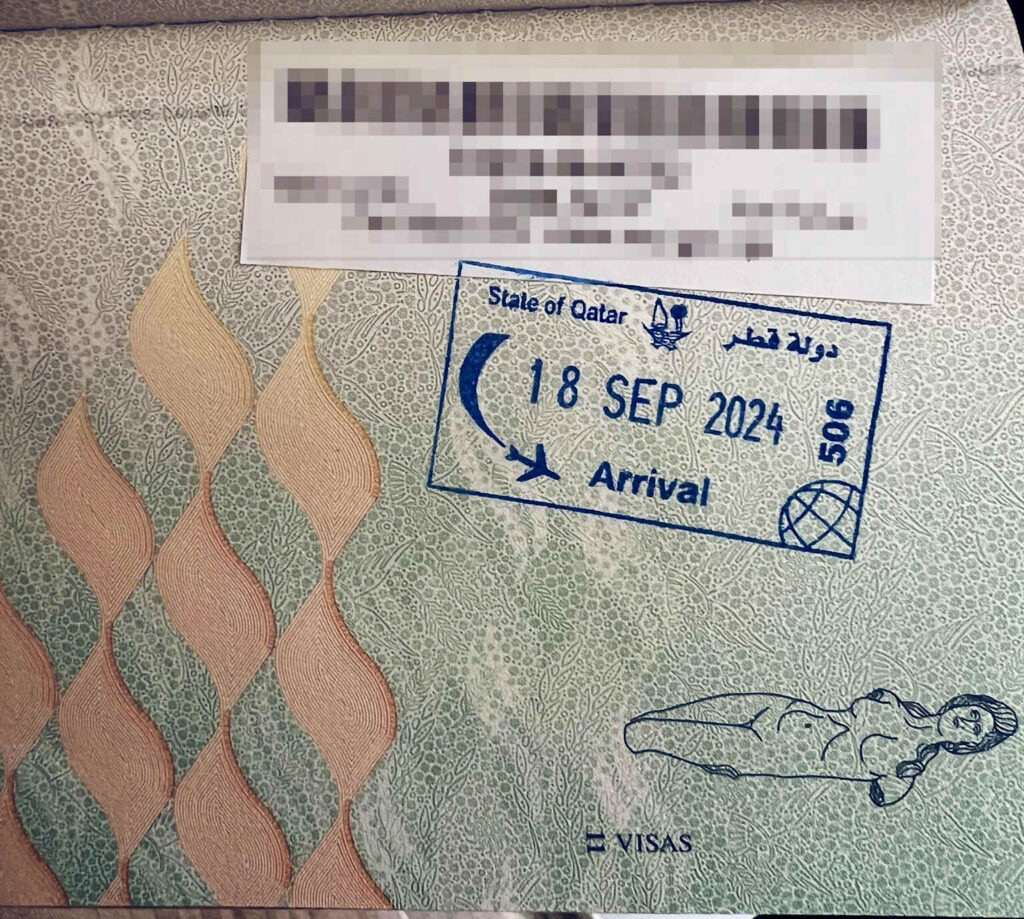
Exit Procedures
Departing travelers must ensure their visa has not expired. Overstaying a visa results in fines and potential travel restrictions.
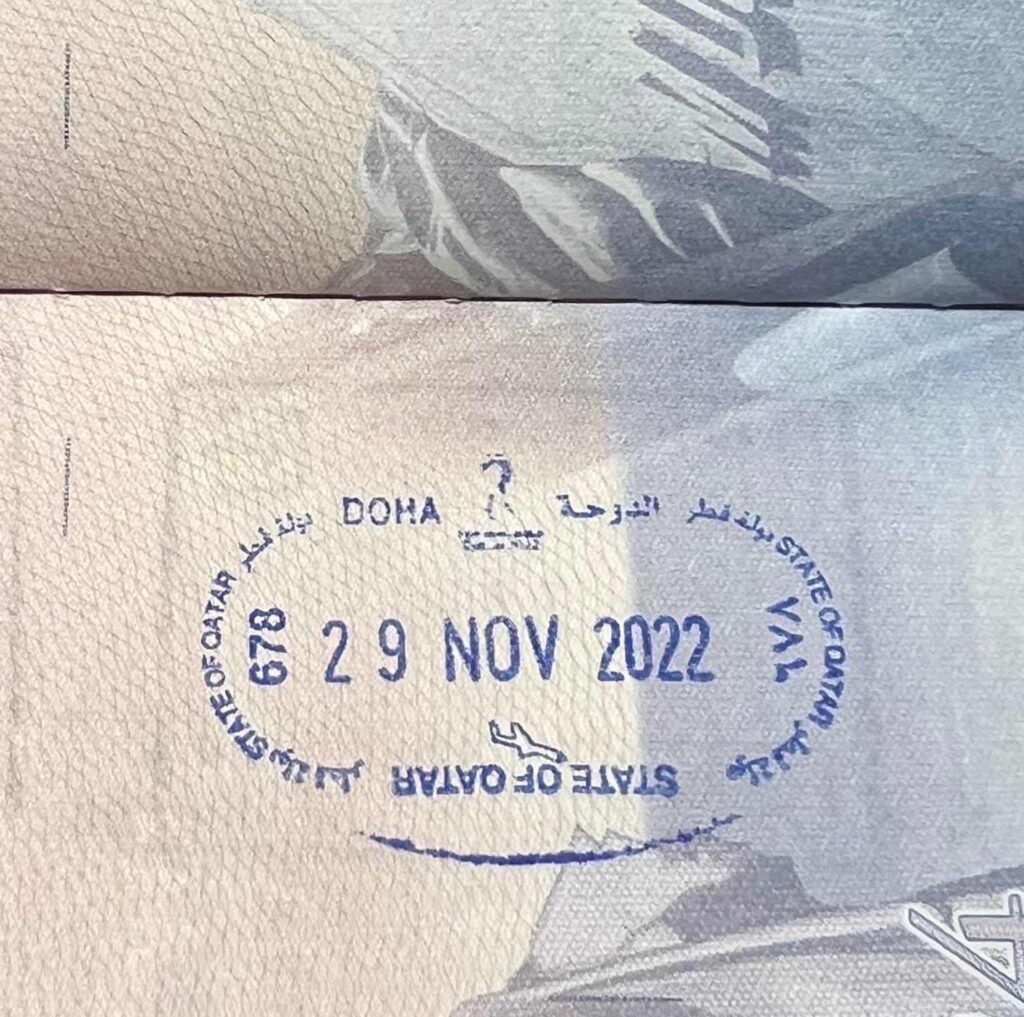
Important Tips for Successful Visa Applications
Application Best Practices
Accuracy: Ensure all information matches your passport details exactly
Completeness: Submit all required documents in the specified format
Timing: Apply well in advance of your planned travel date
Documentation: Keep copies of all submitted documents
Communication: Maintain contact with your sponsor or travel agent
Common Mistakes to Avoid
Incomplete Applications: Missing documents or information fields
Incorrect Details: Spelling errors or wrong dates
Expired Documents: Using outdated passports or certificates
Payment Issues: Insufficient funds or payment method problems
Late Applications: Applying too close to travel date

Official Resources and Support
Ministry of Interior Contact Information
The Ministry of Interior Qatar serves as the primary authority for all visa-related matters. Their headquarters in Doha provides comprehensive support for visa inquiries and applications.
Online Support Services
- MOI website: portal.moi.gov.qa
- QVC website: qatarvisacenter.com
- Metrash2 app: Available on iOS and Android
- Customer service hotlines: Available 24/7
Embassy and Consulate Services
Qatar embassies and consulates worldwide provide visa application support and can assist with complex cases that require personal consultation.
Frequently Asked Questions
How long does visa processing take?
Processing times vary by visa type: Tourist visas take 48 hours, work visas take 15-30 days, and business visas process within 2-3 days.
Can I check someone else’s visa status?
You can only check visa status if you have the person’s passport number or visa number and their consent.
What if my visa is rejected?
Review the rejection reason, correct any errors, and reapply with complete documentation. Consider consulting with a visa service provider.
How often should I check my visa status?
Check every 2-3 days during processing periods, especially as your travel date approaches.
Are visa fees refundable?
Visa fees are generally non-refundable, regardless of the application outcome.
What documents do I need for visa extension?
You need your original passport, sponsor approval letter, extension fee payment receipt, updated photographs, and medical certificate if required.
Can I use my phone to check visa status?
Yes, the MOI website is mobile-friendly, and the Metrash2 app provides full functionality on smartphones.
What if the website shows an error?
Clear your browser cache, try a different browser, or wait for off-peak hours. Contact MOI support if problems persist.

